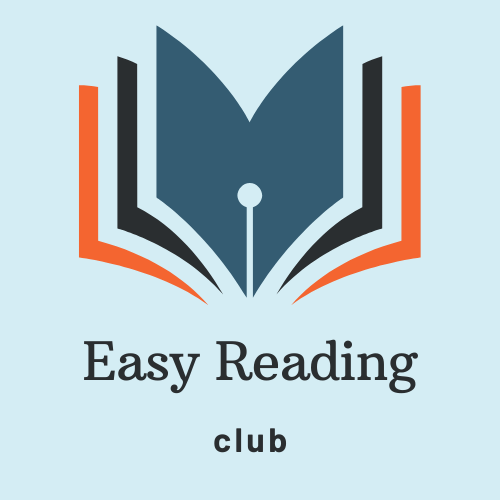Frequently Asked Questions
How do I enable reader mode?
Click on the "Reader Mode" button in the extension popup to enable the reader mode. This will enhance the readability of the article by focusing on the main content.
How do I activate bilingual mode?
Use the toggle in the extension popup to enable side-by-side translations. This helps in understanding the content better by providing translations in your preferred language.
Can I change the translation language?
Yes, you can set your preferred language in the settings of the extension. Go to the extension options to select your desired translation language.